*This post may contain clickable affiliate links*
In the video, Jay delves deep into the art of cold email marketing, from crafting compelling subject lines to ensuring your emails land in the inbox. Discover the importance of data, open and reply rates, and the tools that can help you clean and send emails effectively. He also touches upon the legalities of cold emailing and the significance of the CAN-SPAM Act.
I thought this video below by Lead Gen Jay, was very good and he has an immense amount of material on cold email marketing on his channel if you are thinking of going down that route. I have no affiliation with him and he does have his own agency for lead generation, but I thought it was a well put together video. He also does a 20 Hour Course (FREE) on lead generation.
Whether you’re just starting out or looking to refine your approach, this video guide offers valuable insights to help you scale your email campaigns and achieve better results.
These are people interested in Business Opportunity and Internet Marketing.
>> Get 100 Permission-based Cold Leads to Email To Every Day – Read MORE
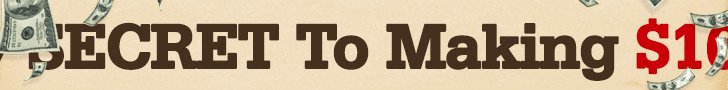
2:10 – 3:45: Selecting Data Providers for Cold Email Marketing Campaigns
8:12 – 9:05: Cleaning Email Lists for Effective Campaigns
12:25 – 13:10: Crafting Compelling Cold Email Copy
17:35 – 18:20: Strategies for Scaling Cold Email Campaigns
22:08 – 22:50: Monitoring and Analyzing Cold Email Campaign Results
28:05 – 28:43: Achieving Profitable Results with Cold Email Marketing
Transcript For FREE 2024 Cold Email Marketing Course for Beginners
Cold email marketing was the key that allowed me to scale my agency to six hundred thousand dollars per month, even with no money in my bank account.
In this video, I will share all the knowledge I have on cold email so that by the end, you’ll have no excuse not to set up your own email campaigns and start generating unlimited leads for your business at virtually no cost.
It’s truly a superpower, so let’s dive right in.
Here’s what we’ll be covering in this video. Feel free to jump around using the timestamps, and make sure to save this video so you can reference different sections throughout your cold email journey.
When you think, “Oh yeah, I forgot how to do that,” you can come back, find the relevant section, and get the details you need. I’ll also link to other videos within this one for deeper dives into specific topics I won’t cover in full here.
Now, let’s outline what we’re going to discuss.
First, we’ll tackle the question: Is your offer cold-friendly?
Cold email marketing doesn’t work in every scenario, so it’s important to ensure you don’t fall into one of the situations where it’s ineffective.
Next, we’ll discuss how to set up cold email domains.
You definitely don’t want to email from your core domain, so I’ll explain how to purchase additional domains and set up the DNS records to avoid landing in spam.
After that, we’ll dive into choosing the right email provider.
Picking the wrong one can lead to your emails ending up in spam, wasting money, and causing frustration. I’ll share my recommendations for the best options.
We’ll also cover key limitations you need to follow when sending cold emails. If you exceed these numbers, you’ll end up in spam.
Lastly, we’ll explore other spam-avoidance strategies, including words to avoid in your emails, and maintaining both domain and server reputations.
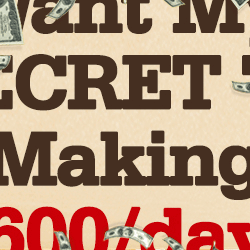
These are people interested in Business Opportunity and Internet Marketing.
>> Get 100 Permission-based Cold Leads to Email To Every Day – Read MORE
Let’s start by discussing list cleanliness.in cold email marketing
If too many of your emails bounce, you’ll inevitably end up in spam. Even more crucial is avoiding legal trouble. There are specific laws you must follow when sending cold emails, and I almost faced a hefty lawsuit because I wasn’t compliant.
I’ll show you how to easily adhere to these regulations. After that, we’ll explore various sending software options, including my recommendations, budget-friendly choices, and alternatives based on your specific goals.
Next, we’ll dive into acquiring email addresses—how to actually find people to contact. I’ll introduce some of my favorite database providers and even show you how to access 8 million contacts for free.
But gathering contacts isn’t enough; you also need to clean them, and I’ll explain the tools you should use for that.
Afterward, we’ll cover crafting email copy, including how to write an attention-grabbing subject line, a compelling first line, and add effective personalization—all critical for making cold email marketing work.
Finally, I’ll guide you on scaling your email campaigns to reach up to 100,000 emails per month. Regardless of your skill level, cold email marketing is a numbers game. So, let’s jump into step one: determining if your offer is cold-email friendly.
As a lead generation agency owner, I often hear clients ask how to make cold email marketing work for them, and the truth is, it doesn’t work for everyone.
The first scenario where cold email may fail is if you sell low-ticket items. If your offer is less than $500, cold email marketing won’t be an ideal marketing strategy.
Another case where cold email marketing falls short is when targeting B2C.
For example, if you sell solar panels and are targeting homeowners, you’ll struggle to collect large numbers of relevant emails. Sending untargeted emails will lead to spam, and it just won’t work.
For cold email marketing to succeed, you need to sell B2B, so you can pull leads from a database based on industry and location. Additionally, your product must have a high value because cold emailing relies on high volumes.
If you send 10,000 emails but only make $100, you won’t see a good return on investment.
Cold email marketing works exceptionally well for B2B businesses like marketing agencies, business service providers, coaches, and consultants, especially in business consulting. On the other hand, it’s not effective for e-commerce companies selling low-ticket items, even with hyper-targeting.
However, if you sell high-ticket items like a $5,000 product to Med Spas, cold email can be very successful.
Now, let’s move on to step two: setting up email domains.
This step is arguably the most critical because without proper domain setup, everything else will fail.
You should never use your primary domain. For instance, my core domain is “otterpr.com,” which we use for daily communication with prospects and clients. If this domain gets flagged, it jeopardizes our entire business.
To protect it, we purchase additional domains. For example, instead of “otterpr.com,” we buy domains like “otterpublicrelations.com,” “o-dash-otterpr.com,” and “e-utterpr.com.” These domains are similar enough that recipients will recognize the brand name.
When they click on one of these domains, they’ll be redirected to “otterpr.com” without noticing any difference. For example, if I send an email from “Jay@getotterpr.com,” the recipient might search for “getotterpr.com” and be redirected to “otterpr.com,” all while keeping our main domain safe.
However, these new domains start with low reputations due to their lack of activity. To improve their reputation, you’ll need to warm them up.
First, you must purchase the domains, and it doesn’t matter where you get them.
If you plan to send emails through Gmail, buy your domains from “domains.google.com” for easy integration of DNS records.
When you’re using Google, I’ve linked a video that walks you through purchasing a domain, setting up DNS records, configuring sender accounts, and warming them up. Choosing Microsoft Office, I recommend using GoDaddy.
GoDaddy simplifies domain purchasing and allows you to set up DNS templates that can be applied to all your domains. As you scale your operations, this will make buying new domains, setting up DNS records, and configuring new sender accounts quick and easy.
These are people interested in Business Opportunity and Internet Marketing.
>> Get 100 Permission-based Cold Leads to Email To Every Day – Read MORE
I recommend using either Google Workspace or GoDaddy, depending on whether you’re sending with Gmail or Office. If you choose Gmail, head over to “admin.google.com” to purchase and manage domains through “domains.google.com.”
On the other hand, if you’re using Office, GoDaddy is a solid option.
You can purchase and store all your domains there, apply DNS templates, and set up your sender accounts directly through Office. While there are several options for purchasing domains or setting up email sender accounts, I suggest sticking with either Google or Office.
There was a recent issue with Zoho, where many people opted for its affordable $1/month emails. However, Zoho shut down cold email accounts, revoked access, and didn’t issue refunds.
To avoid any headaches, stick to Google or Office, which have supported cold email marketing campaigns for a long time and are unlikely to change anytime soon.
Now, let’s move on to sending limitations with cold email marketing
After setting up your domain, records, and sender accounts, how many accounts can you have per domain? Can you just use one domain and create hundreds of sender accounts to save money? The answer is no.
Experts like myself recommend using only two to three sender accounts per domain. For example, if I set up “Jay@otterpr.com” and “j.feldman@otterpr.com,” that counts as two sender accounts on one domain. You could add a third, but make sure to keep the total sending volume under 100 emails per day per domain.
Following these limits will help you avoid being flagged as spam and allow your campaigns to run smoothly as long as you stick to the other guidelines.
So, what does this mean in practice?
If you’re using two senders on one domain, each sender should send no more than 50 emails per day. If you’re using three, each sender can handle around 33 emails daily, ensuring you stay under the 100-email limit.
Here’s a bonus tip: upload a profile image for every sender account, whether you’re using Google or Office. Adding a picture enhances your credibility, making recipients more likely to engage with your emails.
While we’re discussing sending limits and domains, let’s touch on warming up your accounts. When you purchase a new domain and set up a sender, both have no reputation yet.
If you immediately send cold emails to a large list—say 1,000 people—and even 20 mark you as spam, that sender (and possibly the entire domain) will be flagged.
To prevent this, you need to warm up the accounts first.
This is where warming tools come in. These tools connect to your email account and automatically send and receive emails that are marked as important and often generate replies at a controlled rate. Over time, this builds up your reputation score, allowing you to stay out of spam filters long-term.
It’s important to warm up accounts gradually. I recommend starting at two emails per day, increasing by two each day until you reach about 50 emails per day. You want to match the rate you’ll eventually send at, all while appearing human and avoiding any red flags. So, gradually ramp up your warming efforts, aiming for a reply rate of around 30%.
These are people interested in Business Opportunity and Internet Marketing.
>> Get 100 Permission-based Cold Leads to Email To Every Day – Read MORE
I recommend using instantly.ai as the best tool for warming your emails. It integrates both warming and sending in a single platform, providing unlimited warming and advanced features. Instantly stands out because of its AI capabilities, such as human-like scrolling and other behaviors that mimic real user actions, helping you avoid detection. Google and Office are sophisticated systems, so this human-like behavior helps keep your emails under the radar.
Now, let’s move to Point Five: Avoiding Spam. This can be the biggest challenge for new cold emailers because even minor mistakes can send your emails straight to the spam folder, and you might not even realize why. Follow these rules, and you’ll consistently land in your recipient’s inbox.
First, avoid spam-like words in your cold email marketing
Use tools like mailmedia.com’s Spam Checker. You can draft your email copy, and the tool will highlight any words flagged as spam. Clean up anything marked in red or orange. Sometimes, you’ll need to get creative with your wording, but it’s essential to avoid spam-triggering terms.
Even if your email isn’t sent directly to spam, it might arrive with a warning, like a yellow or red flag stating, “This email looks suspicious, mark it as spam?” Most recipients will agree, and that will hurt your email deliverability. So, avoid those warning flags at all costs.
Next, ensure your email records are set up properly. This goes back to your domain setup. The most important records are DKIM and DMARC. If you want to get more advanced, use tools like dmarcreport.com to monitor your DMARC reports for all your campaigns. While it might sound technical, you can create these records for free.
To set up these records, free tools like easydmark.com allow you to create DKIM and DMARC records, which you can then input into your domain’s DNS records. If these aren’t set up perfectly, your emails will likely end up in spam.
When setting up new email accounts, I suggest using Instantly’s domain setup checker. Instantly lets you test your domains with just a click of the “Test Domain Setup” button. It verifies all the required records, such as DKIM and DMARC, and flags any issues in red so you can correct them immediately. As you can see, all my domains are set up correctly using this tool.
Lastly, one of the most critical factors for avoiding spam is not getting marked as spam.
Too many spam reports will harm your domain’s reputation and drastically lower deliverability. Always send relevant emails. Before hitting “send,” ask yourself, “Would I find this email useful, or would I mark it as spam?” If it feels spammy to you, it will likely feel that way to the recipient too. Avoiding spam reports is essential to protecting your domain.
This brings us to another key point: list cleanliness. Never send emails to an unclean list. For example, if you buy a list of 1,000 emails for $20 and upload it into your email tool without validating it, at least 50% of those emails will likely be invalid.
If your provider detects too many bounces (emails that fail to deliver), both Google and Office will see this as a signal that you purchased a list, and your reputation will plummet.
Cleaning your list before sending is critical.
Too many bounces or spam reports will fry your domains, and you’ll end up in the spam folder.
I’ll link several detailed videos in the description on how to avoid landing in the spam folder. Feel free to watch them and bookmark for later. Now, let’s move on to another crucial point: avoiding legal trouble when sending cold emails. You don’t want to risk ending up in “cold email prison.”
The CAN-SPAM Act governs cold email marketing, allowing us to send these emails legally but under certain restrictions. There are specific rules about what you can say and what needs to be included in your emails. I won’t spend 20 minutes diving into the CAN-SPAM Act here, but if you want more details, I’ve linked another video in the description. For now, let’s cover the basics.
One key requirement of the CAN-SPAM Act is including a mailing address in every email. If you’re concerned about privacy, you can use an anonymous PO box as your mailing address. This fulfils the legal obligation without compromising your personal or business address.
Another must-have is an opt-out option
Some people get creative with a simple “reply with ‘stop'” method, but I recommend using an actual unsubscribe link. This method tracks those who opt out and ensures compliance, while making it easier for recipients to remove themselves from your list.
The last thing you want is someone receiving multiple unwanted emails and reporting you, which can lead to hefty fines. Also, remember that your email content must be honest and clear. You can’t bait recipients with misleading subject lines or alarming statements just to trick them into opening the email. The email must clearly be a marketing message, or you risk violating the CAN-SPAM Act.
Next, let’s talk about the tools you need for cold email marketing. Choosing the right sending tool is essential. There are plenty of options, but I’ve found only a few to be truly necessary. The first tool you need is a reliable platform that imports your leads, connects your email addresses, and sends your emails. For this, I exclusively use Instantly.ai. It’s scalable, integrates warming, and overall, it’s the best option I’ve come across. While it may not be the cheapest, its efficiency and advanced features make it worth the investment.
Now, let’s discuss getting email addresses, which can often be the most expensive part of cold emailing because quality data comes at a price. You want to invest in clean, relevant data. I personally use Apollo.io for this, but other great options include Seamless.ai and ZoomInfo. Alternatively, I offer 8 million free emails through my free course and community, which you can access via the link in the description.
These are people interested in Business Opportunity and Internet Marketing.
>> Get 100 Permission-based Cold Leads to Email To Every Day – Read MORE
Once you gather your email addresses, it’s crucial to clean them before you start sending.
Avoid the temptation to import them and blast out emails immediately. Instead, use an email cleaning tool that checks each address to determine whether it’s valid, risky, or unknown. You should focus on sending emails only to valid addresses, but occasionally, targeting risky emails might be worth the effort.
Cleaning your email list ensures that you’re contacting real, active addresses, which significantly boosts the effectiveness of your campaigns.
I personally use Million Verifier. While I don’t have a partnership with them, I pay for their services, and I find their pricing highly affordable. We purchase credits in bulk, which allows us to secure a great deal. Their output is presented in a clean format, making it easy to upload directly into Instantly. After cleaning a list, you’ll categorize addresses into three groups: good, risky, and bad. Typically, the good addresses make up about 56-61%, while the risky ones can range from 24-36%.
You might choose to use the risky addresses, or you might decide against it. For instance, we segment our lists into two campaigns: one targeting only the good emails and another for the risky ones. If you’re looking to save some money, I always suggest checking out AppSumo to see their latest lifetime deals. For example, you can grab Reon Email Verifier for a one-time fee of $79, providing you with a solid email cleaning tool that has received great reviews.
Now, let’s discuss the most important aspect of your cold emailing strategy: what to say in your emails. You’ve nailed down the technical side; now it’s time to craft your message. Consider your call to action, subject line, and what you want recipients to do after reading your email.
Let’s dive into these elements.
Looking at my Instantly dashboard, I’ve sent about 20,000 emails with a 75% open rate and nearly a 4% reply rate. These numbers are impressive! First, let’s break down what these metrics mean. The open rate reflects the percentage of recipients who opened your email. If your open rate is below 40%, you might be landing in their spam folder, or your subject line needs improvement. Aim for at least 60%; achieving this indicates that your data quality is solid and your subject line is effective.
A good reply rate is around 1%. If you achieve this, it means your cold email marketing strategy is likely working—assuming the replies are positive. Always review responses to gauge the tone; if you receive too many negative replies, reassess your approach. With our campaigns, we’re currently seeing about 3.7% replies, even with a relatively simple and less targeted message, due to the volume of data we’re using.
If you include many links in your cold emails, keep an eye on your link click percentage. We usually disable this feature because every tracking code you embed in an email increases the likelihood of it being flagged as spam. In successful campaigns, I often turn off open tracking and send emails in plain text instead of HTML. This strategy minimizes added code and enhances deliverability.
Now, let’s take a closer look at what a successful cold email looks like
We’ll examine key components that drive open and reply rates. As you can see, we conduct split tests to create multiple variations of our emails to identify which ones generate the best responses. By analyzing the data, you’ll notice significant differences in performance. For instance, version F received a 35% open rate with a 1% reply rate, while version A achieved a remarkable 73% open rate and a 2% reply rate. This stark contrast highlights the importance of running split tests to optimize your outreach efforts.
To create effective cold emails, include essential elements such as social proof, a brief description of what you do, and a clear call to action. Make sure to keep your call to action open-ended. Pay special attention to your subject line and the first line of your email; these are crucial for engaging your audience.
Now, let’s discuss sequencing. Sending just one email is often insufficient; typically, you should plan to send between seven to nine emails. Keep in mind that the more emails you include in your sequence, the fewer unique contacts you can reach.
I recommend implementing at least a two-step sequence. People often need reminders because they’re busy or may have been unavailable when you first reached out. For the second email, keep it straightforward: leave the subject line empty, so it remains in the same thread as the first email, and include a booking link. Sometimes, recipients simply want to schedule a time, so providing a link makes it easy for them to do so.
For steps three through seven, feel free to experiment
You can choose to continue the conversation in the same thread or start a new one. Try sending different offers or varying your approach to encourage recipients to open your emails and respond. However, I strongly suggest using at least two steps, and in our practice, we typically use three.
That’s all you need to know for launching a successful cold email marketing campaign. Yet, it’s equally important to scale your campaign effectively. I created a helpful video that breaks down the numbers you need to consider: how many domains and senders to use, estimated costs, and the number of emails you should aim to send daily. Remember, cold email marketing is a numbers game. My goal for you is to reach 100,000 emails per month, and this target is entirely achievable.
To get there, simply repeat the process for steps one and two: acquire more domains, increase the number of senders, and utilize a robust sending tool like Instantly. Load your senders onto the platform, warm them up, and integrate them into your campaign until your overall performance metrics align with your goals.
Keep in mind that this is a numbers game, and those numbers need to be effective.
Ensure that you offer a high-ticket product, send enough emails, and generate strong responses. Ultimately, your results should translate to more revenue than your expenses. Our cold email marketing campaigns typically cost between two and three thousand dollars per month, covering all our emails, senders, and tools. However, they yield hundreds of thousands of dollars in revenue each month.
This approach can work for you too. I encourage you to experiment and consider joining my free course and community. There, you can access all my videos that delve into each of these topics, allowing you to master cold email marketing and scale your business to a million dollars today!
These are people interested in Business Opportunity and Internet Marketing.
>> Get 100 Permission-based Cold Leads to Email To Every Day – Read MORE
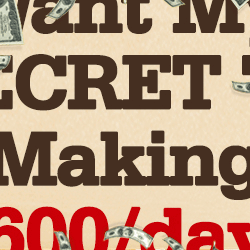
![You are currently viewing Cold Email Marketing In 2024 [Video] for Beginners](https://www.mkauthority.com/wp-content/uploads/cold-email-marketing.jpg)



