*This post may contain clickable affiliate links*
FileZilla Tutorial
It’s really frustrating when you first start out in this whole internet marketing arena.
I remember when I first started out years ago building a blog and I’ve got to say… It was one of the most overwhelming and exhausting things I’ve done.
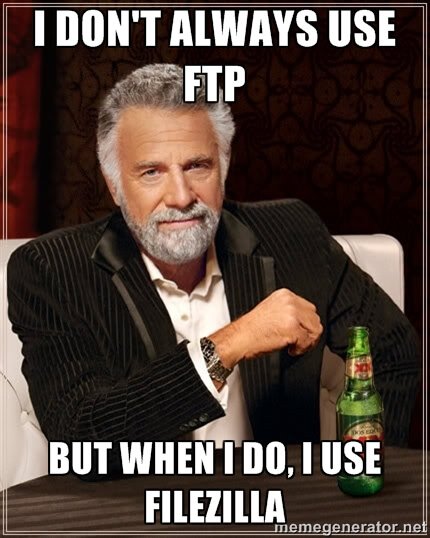
You’ve got to wrap your head around all sorts of complicated stuff like learning how to build a website, uploading files to your host, SEO, getting traffic, email marketing…
And the list goes on.
If you are not careful it becomes information overload!
In this post I thought I would cover a subject that a lot of beginners (including me when I first started out) have troubles with when starting out.
One of the first hurdles is learning how to upload and download files from your host.
Now despite a lot of beginners struggling with this… It’s actually REALLY easy and only takes second to do too once you know how it’s done.
Now all you need is your own hosting (if you haven’t got any hosting – I recommend D9 Hosting… They’re awesome) and a free copy of FileZilla which you can get here.
Once you’ve got these two… You’re good to go.
Follow the video and watch as James shows you how to connect to your host and be able to start uploading and downloading files to build your website like a pro.
Here’s the video… Enjoy!
How To Use FTP and Upload a Website Using Free FTP Software – Video Guide
Enjoy!
===Tools & Resources===
FreeTraining – “$500 in 5 Days Using 100% FREE Methods”
Now if you enjoy this video… Wait till you see what I’ve got next for you!

And don’t worry, this is totally free – no catch, no funny business… Yours 100% free.
So here’s what I’ve got for you:
“FREE Training Reveals: How To Make Your FIRST $500 in JUST 5 Days From Scratch using 100% FREE Methods”
Best Part: For a extremely limited time, I’m giving away the ENTIRE System absolutely FREE
It’s really easy and you’ll have fun learning and doing it too
So click the video below so you can start watching and implementing right now and make some fast cash as soon as today… Enjoy!
source





