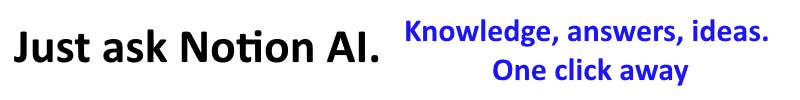*This post may contain clickable affiliate links*
Looking for a versatile productivity app for accomplishing tasks for anyone feeling overwhelmed by their mountain of tasks? Notion could be that “magical” tool to lighten the load.
It offers a all-in-one workspace blank canvas to take notes, write documents, create databases, manage projects, tasks, wikis and more, so Notion lets you write, plan, collaborate, and get organized!
Whether you choose Enterprise, Small business or just Personal use, Notion productivity app has you covered for organizing your personal life or work-related matters – or anything in between
Being online means easy access from anywhere!
With its simple user interface and helpful templates, getting started is quick and effortless.
Think of Notion as your digital headquarters, where you can write, plan and get organized with AI at your side. From home info to habit trackers, daily schedules and to-do lists, Notion’s personal templates have all you need to feel organized and productive.
A strong component is Notion AI
Notion AI has been introduced as a tool to enhance user workflows within the platform
How is Notion AI different from other AI tools? Notion certainly isn’t the only AI-powered tool out there. But here’s what makes Notion AI special:
- Artificial intelligence becomes more useful when it’s integrated across the place where you’re already doing your work, storing notes & docs, and collaborating with others.
No need to switch back and forth between your notes and a separate AI-powered tool. - Compared to other tools, Notion has a unique and highly flexible drag-and-drop text editor, where any AI-generated content can be easily rearranged and transformed.
Over time, Notion AI will be able to take advantage of even more Notion features. - Today, Notion AI has many uses across your notes and docs.
But Notion can do a lot more than just notes — continued expansion of Notion AI’s capabilities continues to help with project management and your team knowledge base in the future.
This is just the beginning!
Yes, I’ve actually found it to be great at drafting documents, writing peer reviews, editing my own writing , and summarizing very long articles I have no interest in fully reading.
Notion AI Productivity App Free Trial
Everyone can use Notion AI for free, so you can test its capabilities before purchasing the add-on subscription.
The number of complimentary AI responses increases with the more members you have, and is shared among the entire workspace.
Once you’ve used all your complimentary AI responses, you will see a message that a Notion AI add-on subscription is necessary to continue using AI features.
You’ll need to be a workspace owner, and on desktop, to add Notion AI to your plan.
The more content you have in your workspace the better it becomes.
Who is Notion AI Productivity App For?
Notion AI productivity app is a tool that actively enhances productivity for individuals and organizations.
It seamlessly integrates artificial intelligence into project management workflows, boosting both productivity and efficiency.
Teams can particularly benefit from its AI-driven automation, which optimizes workflows and streamlines tasks. Additionally, its exceptional natural language understanding makes Notion AI an ideal assistant, helping users save time and focus on more important responsibilities.
Students gain valuable support from Notion AI productivity app by using it to summarize research papers, write essays, and translate languages. Writers can rely on it for brainstorming, content generation, and editing. Entrepreneurs also find it useful for managing projects, tracking finances, and ensuring smooth communication within their teams.
Q&A is very useful to me. I have a ton of content in my workspace and so it has done two things for me:
1) replaced search and
2) made it a heck of a lot easier to find answers.
If I think that AI is hallucinating, I can always reference the docs in the answers to verify and that is very useful for me when I work. I do support and often address questions for colleagues at my company so referencing source documents is crucial for me and QA removed a lot of the pain I used to feel getting answers.
Remember that the plus of this productivity app is that it will take as a basis all the content you have within Notion, unlike a ChatGPT that takes it from the web.
In my case, I take ALL academic notes on Notion, I basically have a well-classified and organized database, with each note as a page with content table inside.
How do I use the function? I added a general summary column made with the “A summary” function, so I have in sight a small fragment generated automatically that tells me what each note is about.
I make automatic summaries using my own content, my own sources.
In projects, I save myself a lot of time generating the content that is based on what I have indicated.
So, for me it’s worth 100 per cent for that $10 a month.
Besides, that you can put Notion files in PDF and turn them into a page, it has been equally useful to me, since these functions can also be applied with them.

“For full disclosure, I’m a Notion Partner, so when you sign up with my link, you also help support me and my content!”