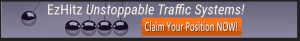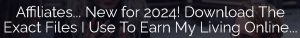*This post may contain clickable affiliate links*
CapCut. Free all-in-one video editing software for for everyone to create anything anywhere

Flexible editing, magical AI tools, team collaboration, and stock assets. CapCut video editing software allows you to make video creation like never before.
Embark on a transformative journey in video editing with CapCut, a cutting-edge video editing software that promises an unparalleled user experience.
This powerful tool has stormed the market, offering features that rival professional-grade video editing software, yet remains accessible for beginners.
Whether you’re creating videos for social media ads, marketing, or other business purposes, CapCut have got you covered. Use CapCut to create or share video content with your team and work faster than ever.
Company Background
CapCut video editing software, developed by ByteDance, the creators of TikTok, boasts a rich history and expertise in the social media and content creation arena.
With over 1 billion monthly active users on TikTok, ByteDance has a profound understanding of what makes content engaging and viral.
CapCut is their response to the growing demand for a user-friendly yet feature-rich video editing software tool.
CapCut’s reputation for delivering innovative, high-quality, and intuitive products is well-established.
In fact, CapCut was recognized as one of the best video editing apps in both the Apple App Store and Google Play Store in 2021.
This recognition speaks volumes about the company’s commitment to excellence and its ability to meet the needs of its users.
CapCut Video Editing Software Overview
CapCut offers a comprehensive suite of video editing tools, catering to both beginners and advanced users.
Its user-friendly interface simplifies the video editing process, while its robust features allow for creative freedom and high-quality results.
Key Features and Benefits of CapCut Video Editing Software
1. User-friendly Interface: CapCut’s clean and intuitive interface makes it easy for beginners to navigate, while its advanced features cater to more experienced users.
2. Wide Range of Editing Tools: From basic trimming and cutting to advanced color correction, text overlays, and transitions, CapCut provides an extensive suite of editing tools.
3. Social Media Integration: CapCut video editing software seamlessly integrates with popular social media platforms, making it easy to share your edited videos directly to your preferred platform.
4. Collaborative Editing: CapCut’s collaborative editing feature allows multiple users to work on a single project, making it an ideal tool for teams and collaborative projects.
5. Free and Premium Features: While many features are available for free, CapCut video editing software also offers a premium subscription for those seeking additional resources and advanced features.
Pros and Cons Analysis
Pros of CapCut video editing software:
- Ease of Use: CapCut’s intuitive interface makes it easy for beginners to pick up video editing quickly.
- Robust Features: Despite its user-friendly interface, CapCut offers a wide range of advanced editing tools.
- Social Media Integration: CapCut seamlessly integrates with popular social media platforms.
- Collaborative Editing: CapCut’s collaborative editing feature is a game-changer for team projects.
Cons of Capcut video editing software:
- Limited Free Features: While many features are available for free, some advanced features require a premium subscription.
- Learning Curve for Advanced Features: While the interface is user-friendly, some advanced features may require a learning curve for beginners.
User Experience/Results With CapCut Video Editing Software
During our testing, we found CapCut to be an exceptional video editing tool. Its user-friendly interface made it easy to navigate, while the wide range of editing tools allowed for creative freedom.
The social media integration was seamless, and the collaborative editing feature was a standout feature that greatly enhanced our team’s productivity.
Value Assessment
Considering its robust features, user-friendly interface, and social media integration, CapCut offers exceptional value.
While the premium subscription may be a consideration for some users, the free features are more than sufficient for many video editing needs.
Final Recommendation For This Video Editing Software
CapCut is a game-changer in the video editing world. Its user-friendly interface, robust features, and social media integration make it an ideal tool for beginners and advanced users alike.
Whether you’re creating content for social media, personal projects, or professional endeavors, CapCut is a valuable addition to your video editing toolkit.
Call to Action
Ready to take your video editing to the next level?
..and experience the future of video editing.
More Statistics

CapCut, a relatively new star in the list of 40 trending apps in 2024, is charming the users with its advanced functionality related to video editing. This app, owned by ByteDance, has experience a rapid increase in downloads since its international release in April 2020.
By 2024, CapCut has attracted 200 million monthly active users to enjoy its product. This makes it one of the most sought after free download in Apple new application center and also the third most sought after application in the US. It has a presence in other countries, notably in Indonesia and Vietnam where it has a large number of users.
CapCut’s success is not just the result of raw numbers.
It’s about engagement. Customers have 25 different styles and more than 26134 applications at their disposal. Thus, using this variety, viewers can make interesting and bright videos for their social networks.
With regard to the revenue, it is necessary to note that the CapCut has exceeded the indicators of consumer spending in the amount of over $100 million in the two applications, iOS and Google Play, by September 2023. This figure shows clearly that the app has had a major influence on the market of video editing.
Dreamina
Create quality images from text and image prompts.
AI voice generator
Generate realistic speech from text, or change voices with AI.
Long video to shorts
Turn your long videos into shareable shorts in 1 click.
- Creativity
- AI TikTok video generator
- AI YouTube video maker
- YouTube intro maker
- Instagram reels maker
- Podcast intro creator
- Twitch video editor
- Facebook story maker
- Lyric video creator
- Photo video maker
- Video collage maker
- Vintage video maker
- Tribute video maker
- Minecraft intro maker
- Sports highlight video maker
- Marketing & Business
- Podcast maker
- News intro creator
- Mockup creator
- Product video maker
- Commercial video creator
- Professional video maker
- Video presentation maker
- PartnersAffiliate Program